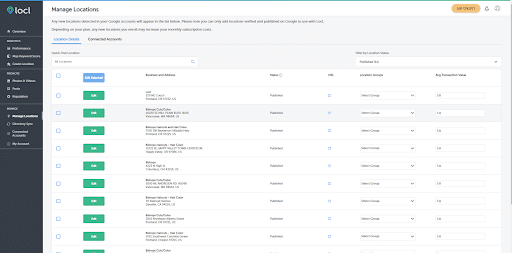Help Center
Where to find location information
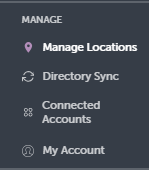
From your Locl dashboard, we invite you to click on the ‘Manage Locations’ tab. You’ll find it conveniently located on the left side of your screen, towards the bottom. On this page, you’ll see a list of all your locations. To view more details about a specific location, simply click on the green button located to the left of the location you’re interested in. This action will provide you with more information about your chosen location, ensuring you have all the details you need at your fingertips.