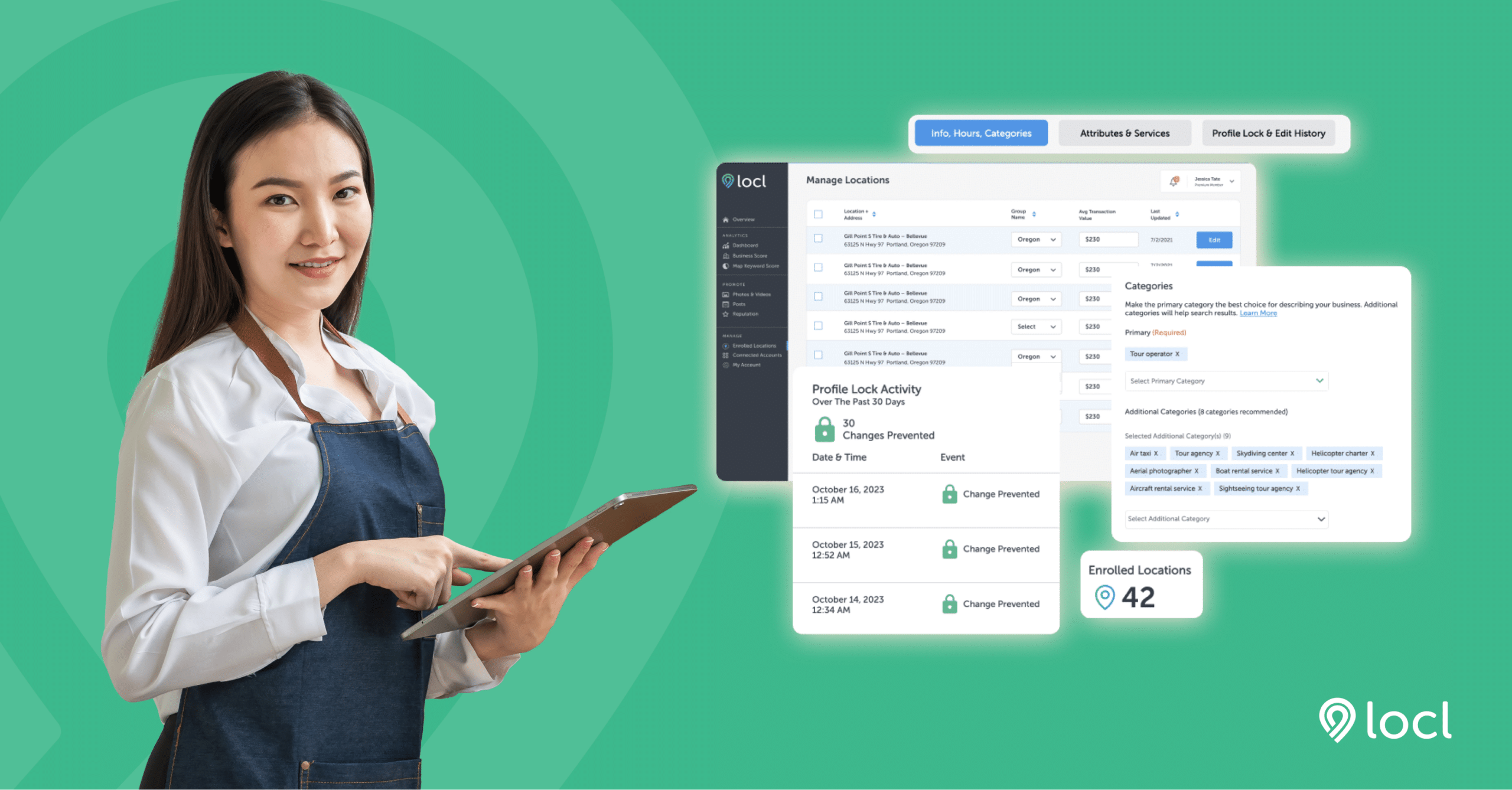What if you suddenly found that your main online business listings’ operating hours had been altered, its address had changed, its description was no longer accurate and you had no idea why?
Among the many horror stories, an HVAC company’s main service was changed from an Air Conditioning Repair Service to an Air Conditioning Contractor. And it got worse when their position in search results tanked from 1 to 31 overnight!
Sounds weird, right?
Imagine the shock of losing customers because someone has tampered with your Google Business Profile. This is not just a possibility but a potential risk that could lead to significant business loss. It’s crucial to lock your Google Business Profile to prevent such scenarios from affecting your business.
The time to act is now.
This way, you do not allow unwanted people to make changes that could actually mislead customers or harm your online local reputation. You might be thinking how do I lock my Google Business Profile then?
Don’t worry; we’ve got you covered! Let’s discuss.
Understanding Google Business Profile
A Google Business Profile (previously called Google My Business) is a listing on Google that lets you appear locally on Google Maps and Search. It helps businesses serve their customers in their specific location or a designated service area.

You can add your business name, hours, address, contact information, description to clarify what you offer, a link to your website, and much more to help customers easily find and engage with your services. Your customers can also leave reviews on your profile which can give you valuable feedback, and new customers can see them which will contribute to your trustworthiness.
Not just that, but you can also reply to the reviews and post updates. This way, Google Business Profile helps you improve local SEO, making it easy to locate those within your business’s region.
Risks of Unauthorized Edits
Google Business Profile offers many benefits, but one important aspect to be aware of is unwanted and unauthorized edits.
Anyone can make changes to your profile via a simple “Suggest an edit” option, altering things like your business’s hours of operation, contact information, or description.
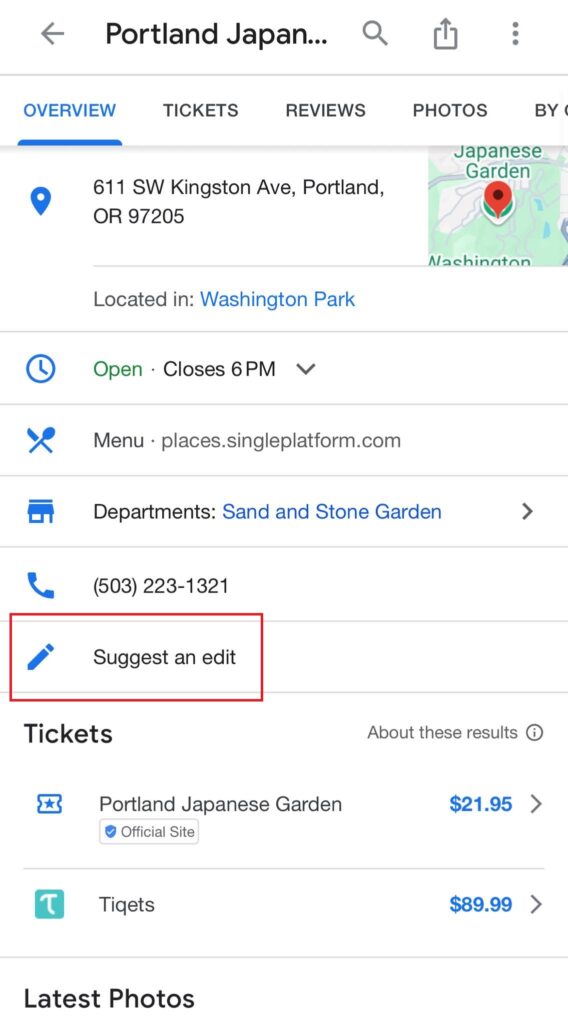
For instance, a competitor might change your business operating hours to give a perception that the business is closed during the time it is open, or an individual might update the contact information with a wrong phone number or post an unrelated address.
Such unauthorized edits can have serious consequences for businesses.
Ultimately, the customers are likely to get lost, or they may distance themselves from your business and seek services from other business entities, more like your competitors. This could also result in low sales revenues and damage your brand’s reputation.
There are many examples of businesses that have experienced significant damage due to such edits.
Below are a few examples:
In 2019, A business listing for a handyman was mistakenly changed to a flower service due to unauthorized edits. This issue arose when the business updated their listing category, and it was erroneously altered by other users or possibly a system error within Google’s platform.
In the legal industry, it was observed that business listings often returned to previous or incorrect information even after obvious updates. It wasn’t certain whether it was done by Google or people with malicious intent.
Benefits of Locking Your Google Business Profile
You might be concerned at this point. Luckily, there are ways you can protect yourself from such mishaps. One of the best methods is to lock your profile, which will absolutely prevent unwanted edits.
If your Google Business Profile is locked, all current details on your listing remain the same. This prevents any confusion that may arise from other people making changes to the information stored there without being allowed to do so.
Customers will trust and opt for your business if they can get the best and most accurate company information.
When you lock your profile, you also shield yourself from competitors besides people with ill intent in business who might try to harm your prominence. This protection is important for keeping your business image or profile intact.
You should keep your business’s information correct and accurate across all other platforms, such as your website, social media profiles, and other business listings, to maximize your credibility should any customer want to check you out on different platforms.
Customers are what make the business flourish, and this is another reason why correct and up-to-date information on the Google business profile is important to establish and maintain trust. It is common practice to note that consumers will be more inclined to return to a business and refer friends and family if they can easily locate and navigate the services provided.
Does Google Provide a Way to Lock Your Google Business Profile?
Unfortunately, Google does not provide an option to lock your business listing so that nobody can access it without your permission. This means that any member of the public can contribute their input and alter the details of your business.
Check out this thread on Google Business Profile Help.
As much as this might be useful for the customer who wants to correct some wrong information, it also provides room for entry of other people who might harm your business by changing some tricks on the said information.
To help prevent unauthorized edits without a 3rd party, here’s a quick step-by-step guide:
1 – Verifying Your Business Profile
The first and most vital step towards claiming your business on Google is verifying it.

This process acts as an affirmation that one is the owner of the business in case of any doubt. Others include postcard verification, phone verification, email verification, video verification, and instant verification, where one is eligible.
2 – Enabling Notifications for Edits
Enable your notifications to stay updated each time anyone proposes or implements a change to your business page. This fairly ensures that you can easily review and accept or reject the changes made to the document within the shortest time possible.
To receive notifications, tap on the Google Business Profile on the Google Maps app and look for the notifications settings. You will have to select the kind of notification you want, particularly email if there is any update or change made.
3 – Regularly Monitoring Your Profile
This way it remains clear whether all details entered are still up to date so that they can be adjusted if this is the case. It is important to learn the habit of checking out your profile on any given week at least.
It also enables you to prevent those who are not authorized to change your business information from doing so, giving you the necessary chance to block such people and retain control of your information.
4 – Contacting Google Support for Additional Security Measures
If you are faced with repeated unauthorized alterations or if this is not enough for you, turn to Google Business Profile Help. They can give further security tips and serve to unblock problems connected with unauthorized modifications.
It is also crucial to have direct support from Google, as this can be a useful tool for updating the business profile.
Best Practices for Managing Your Google Business Profile
Update Your Profile Regularly
You may want to consider updating and monitoring your profile regularly to ensure the information is correct and not outdated. This can help customers locate you without hassle.
Here’s how to do that:
- Make it a point to update your operating hours regularly, particularly during the holiday season or on other occasions.
Make sure that your phone number, e-mail address, hours of operation, business description, services provided, and website link are up to date. - Also, ensure that the physical address entered is correct, especially if one operates on different premises. When placing the pin on the map, navigate through the Google Map options to get the accurate pin location.
- Always update every change, specifically in the promotions, discounts, or offers section. This helps make the profile active and interesting to potential clients.
- You should update your profile frequently to notify customers of any new services or products you may have developed or added over time.
These include customer information, and by updating them, you guarantee that the customers use the correct information to correct any skepticism they might have towards your business.
Engaging with Customers:
Have you noticed that the more businesses engage with their users, the more referrals they get?
Engaging with customers helps build connections, trust, and authority in your services and makes them realize you acknowledge their concerns. Here’s a simple guide you can follow:
- Acknowledge all the reviews posted on the profile – positive or negative – and follow this up with an apt and courteous reply. Respond to positive customer comments while handling negative feedback professionally and with an appropriate attitude.
- Consider answering questions about your profile and ensure that you are the one to go ahead and offer potentially helpful answers to probable questions.
- Activate the messaging feature from which customers can reach you through your Google Business Profile. You should always reply to messages received as soon as possible to ensure you are providing your customers with the best services as well as developing better relations.
Monitoring for Changes
Regular checks of the Google Business Profile are important to ensure an alert from unauthorized changes to business details.
Here are some steps to ensure your profile remains secure:
- A notification on settings is to be set to alert you each time any of your contacts suggest an edit to your profile. This enables you to go through the changes made and approve or reject them at that instance.
- As part of the social network account management, users should log in to their profile and revise all the information at least once a week. Check for any modifications that have not been made by you or your team and revert them.
- If you are using Google Business Profile for the entire organization, it is advisable to designate a staff member whose role is to oversee the GBP. This way, the work remains constant and up to date to meet society’s standards.
Security Measures
Two-Factor Authentication
One of the best ways to secure your profile is to allow two-factor authentication (2FA). You can do so via backup codes or codes sent through text messages.
This way, no one has the access to log in to your account.
To configure 2FA, navigate to the Google account settings:
-> Security -> 2-Step Verification -> Set up now
Delegating Access
Control and authorization of users who can access your Google Business Profile are very important.
In most cases, it is wiser to assign profile management to some of your company’s most reliable personnel. Restrict web page administration only to employees who need it to update information or reply to customers’ comments.
As for dealing with the persons’ actions on the profile, you can define several hierarchical statuses like owner, manager, and site manager. To ensure security is not compromised, one should always review and update these permissions from time to time.
Regular Audits
This is because you are always aware of, or at least regularly updated about, the changes occurring in your Google Business Profile, and thus, any unauthorized changes can easily be detected.
Several of the tabs, that is, profile details, customer feedback, and the latest posts or updates should be occasionally checked to ensure that they are correct and updated. Scrutinizing the access logs may enable you discover activities that appear suspicious and then to proceed and remedy the situation should this be the case.
Locl GMB Profile Lock
Luckily, Locl has a feature that helps protect Google Business Profile by locking it, known as GMB Profile Lock.
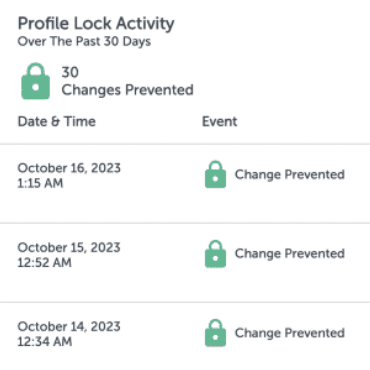
The Locl Profile Lock can easily watch, record, and protect your profile from other people who may wish to change things that you do not want changed.
Here are the key benefits:
- Helps to maintain the business information updated and accurate.
- Submits reports whenever any change has been prevented and allows you to rest assured that no change has been made.
- Prevents changes by other users on the same document <while it is still open>.
- Especially suitable for those companies that have more than one location to keep all the accounts uniform.
With the help of Locl’s Profile Lock, you can control unwanted and wrong alterations to your Google Business Profile.
The advantages of this tool are most notable for accurate tracking, keeping your business free of any undesired additions to the listings, and defending its online reputation.
Locl Premium offers the first 14-day trial with the features like profile management and automation solutions.
To Sum It All Up:
Locking your Google Business Profile is essential to prevent unauthorized edits that could harm your business. By securing your profile, you ensure that your customers receive accurate and up-to-date information, maintaining trust and protecting your online local reputation. The risks of unauthorized changes, such as altered business hours, incorrect contact information, and misleading descriptions, can lead to lost customers and damaged credibility.
To safeguard your business, take immediate action to secure your profile. Verify your business, enable notifications for edits, and monitor your profile regularly for additional security measures. Additionally, consider using Locl’s GMB Profile Lock, which offers promising protection against unauthorized changes and makes certain that your business information remains accurate and consistent. Sign up for Locl today to access these valuable features and protect your online presence.
Looking ahead, while Google does not currently offer a built-in profile lock tool, the potential for future updates exists. Until then, using a reliable profile lock tool like Locl’s GMB Profile Lock is critical to maintaining control over your business information and safeguarding your reputation. Stay proactive and protect your business from unwanted changes.