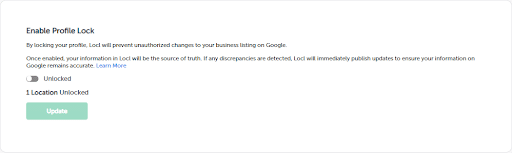What is Profile Lock and how to use it
Profile Lock is a security feature on Locl that ensures your business listing on Google is protected from any unauthorized edits. When this feature is enabled, the information you have stored in Locl becomes the ‘source of truth.’ This means that any changes made directly in Google that do not match your Locl information will be identified as discrepancies.
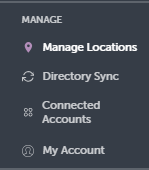
To get started, simply access the ‘Manage Locations’ section on your dashboard, conveniently located at the bottom left. Once there, please click on the button titled ‘Profile Lock & Edit History.’
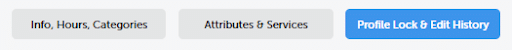
Once you click on ‘Profile Lock & Edit History,’ you will be directed to a new page. On this page, look for a section labeled ‘Enable Profile Lock.’ By selecting this option, you will be able to activate the Profile Lock feature, ensuring the security and consistency of your business information.