How to add team members to manage locations
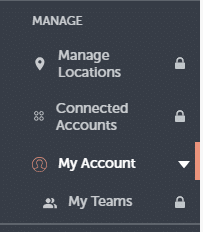 To add team members to manage your listing, first click on the “My Account” section, which is located near the bottom left of your dashboard. A dropdown menu will appear, displaying the option “My Team.” Clicking on “My Team” will direct you to a page where you can easily add team members who will have the capability to manage your locations.
To add team members to manage your listing, first click on the “My Account” section, which is located near the bottom left of your dashboard. A dropdown menu will appear, displaying the option “My Team.” Clicking on “My Team” will direct you to a page where you can easily add team members who will have the capability to manage your locations.
If you do not see this option your account does not have permissions to invite team members. Please reach out to the Locl account owner to invite additional members.

