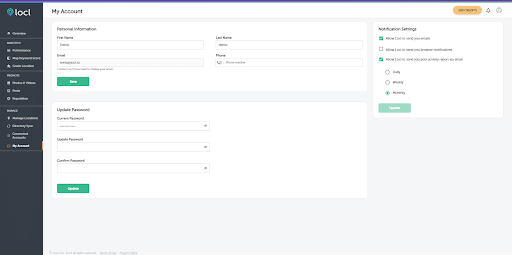How to update business info, hours and categories
To update your business information, hours, and categories, please go to the ‘Manage Locations’ tab located near the bottom left of your Locl dashboard.
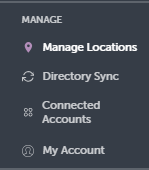
This will bring you to a page where all of your location details are listed. Look for the green ‘Edit’ button next to the location you wish to update. Clicking on this button will redirect you to a page where you can modify your business information, operational hours, and categories as needed.