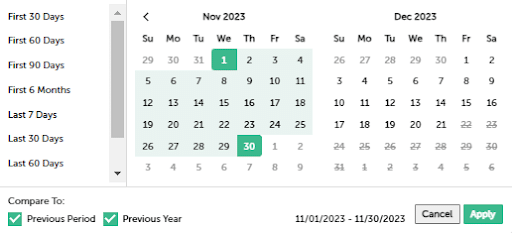Sorting performance by date
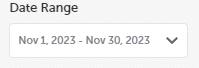
To organize your performance metrics according to specific dates, simply click on the box beneath the “Date Range” title. This action will bring up a calendar interface, enabling you to choose the desired date range for which you wish to analyze your data. After you’ve made your selection, finalize the process by clicking the green ‘Apply’ button located at the bottom right corner of the calendar.