Using quick replies
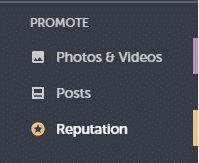
To utilize the Quick Replies feature, please begin by navigating to the ‘Reputation’ section. This can be found approximately in the middle of the left side of your dashboard. Once you click on this, you will be directed to a new page where you can access and manage your Quick Replies.
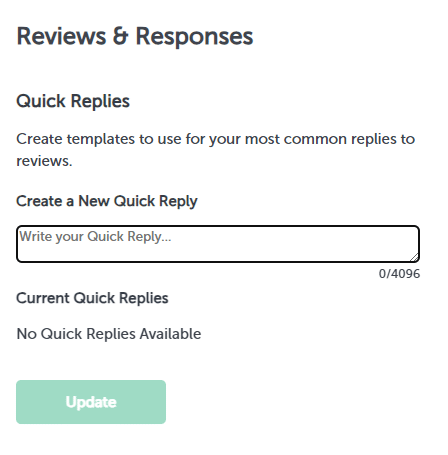
On this page, you will find an array of tools essential for managing your reputation. Please scroll down until you reach the section titled ‘Reviews and Responses.’ Under this heading, you will find an area designated for creating Quick Replies.
To craft your Quick Reply, simply type your message into the provided box. Keep in mind that your reply is limited to 4096 characters. Once you are satisfied with your Quick Reply, click the ‘Update’ button. Your newly created reply will then appear under the ‘Current Quick Replies’ section.

