Where to add URL’s
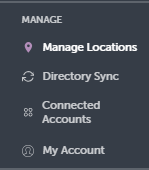
You can add URLs by accessing the ‘Manage Locations’ section of the dashboard, which you’ll find conveniently situated near the bottom left.
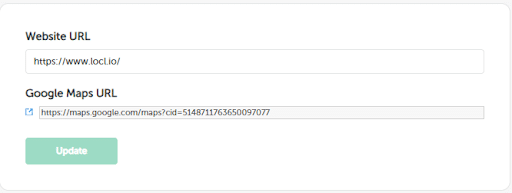
After selecting the ‘Manage Locations’ section, you will be directed to a new page where you can update various details such as your business information, operating hours, and categories. Please scroll down until you reach a section titled ‘Website Url.’ In this area, you will have the opportunity to add the URL for your website as well as your Google Maps URL.

