Adding A service area
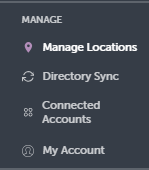
To add a service area, please navigate to the ‘Manage Locations’ section. Once you’ve accessed this section, you will be directed to a new page where you can edit a variety of information related to your business, including defining your service area.
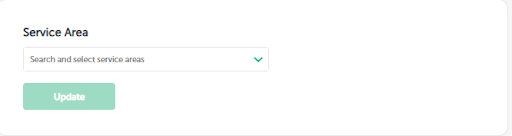
Please scroll down halfway on the page until you reach a section labeled ‘Service Area’. Here, click on the box that says ‘Search and select service areas’. A drop-down menu will appear, allowing you to select and define your service areas, effectively customizing the geographical scope of your business services.
