Adding phone numbers
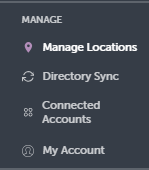
In order to add a phone number, please navigate to the ‘Manage Location’ section on your dashboard, conveniently located near the bottom left. This section allows you to update and manage your location details, including phone numbers.
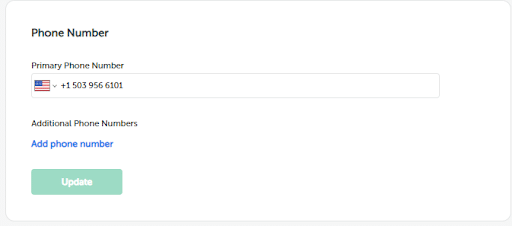
After clicking on the ‘Manage Location’ section, you will be taken to a new page. On this page, please scroll down until you come across a box titled ‘Phone Number.’ In this section, you will have the option to add or update your phone number, as well as the ability to add additional numbers as needed.
