Adding photo and video collections
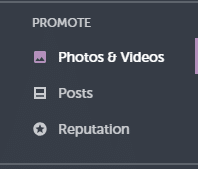
To add photos and video collections, please navigate to the ‘Photos and Videos’ section of your dashboard, conveniently located towards the middle left. This section provides the functionality to manage and upload your visual content efficiently.
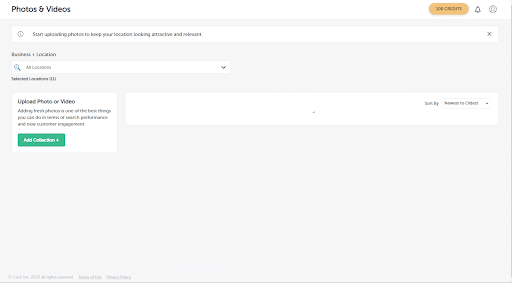
After selecting the ‘Photos and Videos’ section, you will be directed to a page displaying all of your existing photo and video collections. To create a new collection, simply click on the green button labeled ‘Add Collection+’.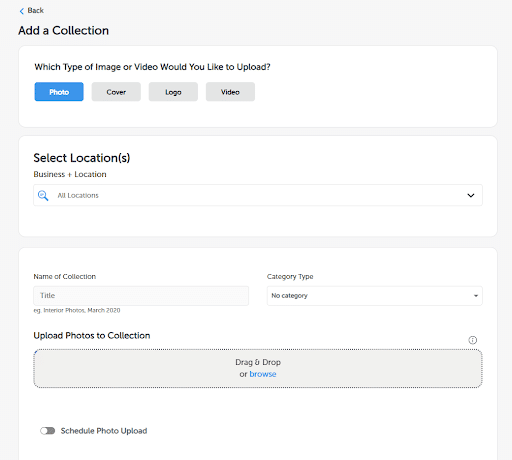
Upon clicking the ‘Add Collection+’ button, you will be taken to a new page where you can add photos and videos to your collection. This page also offers the capability to schedule photo uploads, allowing for organized and timely updates to your visual content.
