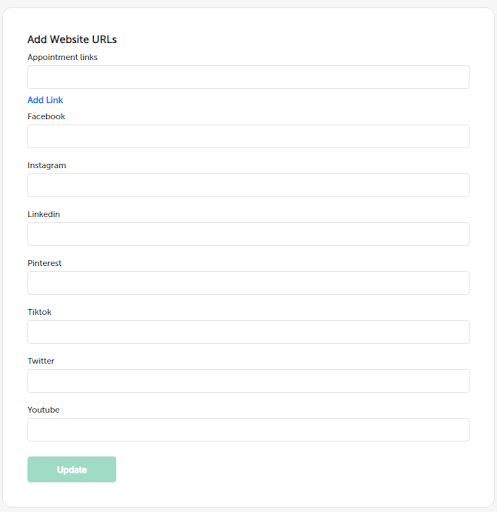Adding Social Media Links and Organization Information
To add URLs, please navigate to the ‘Manage Locations’ tab, which you’ll find conveniently located near the bottom left of your dashboard. This area is designed to facilitate easy updates and management of your location details.
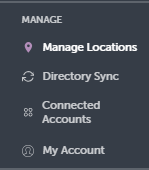
Once you access the ‘Manage Locations’ tab, you’ll be directed to a page displaying a comprehensive list of all your locations. To make any changes, simply click on the green ‘Edit’ button next to the location you wish to update.
![]()
Upon clicking the ‘Edit’ button, you will be taken to a page that provides detailed information about the business, including operating hours and categories. Please look for and click on the section labeled ‘Attributes and Services’ to proceed with your updates.

After selecting ‘Attributes and Services’, you’ll be directed to a new page. On this page, you will find a box on the right-hand side labeled ‘Add Website URLs’. This is where you can conveniently input and update your website URLs