Comparing Performance to the Previous Year and Previous Periods
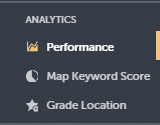
To compare your current performance with previous years and periods, please navigate to the ‘Performance’ section of your dashboard. This section is conveniently located near the top left, providing easy access for an in-depth analysis of your business’s performance trends over time.
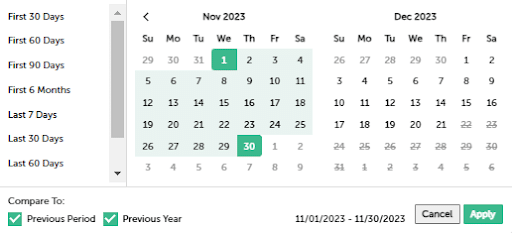
Upon accessing the ‘Performance’ section, you’ll be directed to a new page showcasing all of your performance data. To compare data across different time periods, click on the box labeled ‘Date Ranges’ located just beneath the title. This action will bring up a calendar. At the bottom left corner of the calendar box, you’ll find two options: ‘Previous Period’ and ‘Previous Year.’ By selecting these options, you can view your performance data for the corresponding time frames, enabling you to conduct a thorough comparative analysis.
