Connected accounts
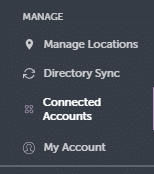
To connect your Facebook and Instagram accounts, please head over to the ‘Connected Accounts’ section, which you’ll find conveniently located at the bottom left of the dashboard.
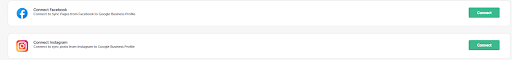
After selecting the ‘Connected Accounts’ option, you will be directed to a page featuring two distinct boxes. These boxes offer the options to connect either your Facebook or Instagram account. The process of connecting your account is straightforward. For instance, when you choose to connect your Instagram account, you will be redirected to Instagram’s login page. There, you simply need to log in to your account to establish the connection.
