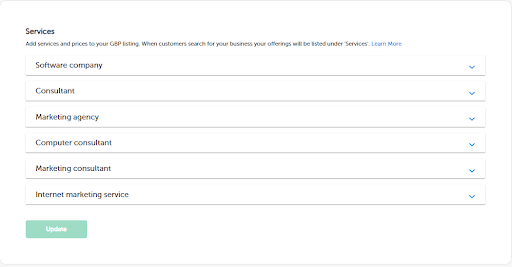Enrolling and unenrolling location in services
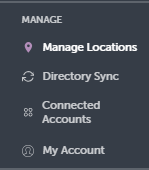
To enroll in location services, please navigate to the ‘Manage Locations’ section, conveniently located near the bottom left of your dashboard. After clicking on this tab, you will be taken to a new page where you can proceed with the enrollment process.On this page, you will find various options allowing you to update aspects such as your business information, operating hours, and categories. To proceed, please click on the button labeled ‘Attributes and Services’.

Once you click on ‘Attributes and Services’, you’ll be redirected to a new page. Scroll down on this page to find a section labeled ‘Services’. In this area, you have the option to enroll in or unenroll from various services.