Generating a Locl score
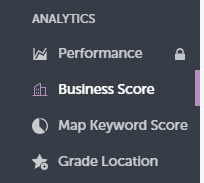
To generate a Locl Score, please navigate to the “Locl Score” section located on your dashboard, which you’ll find in the top left area.
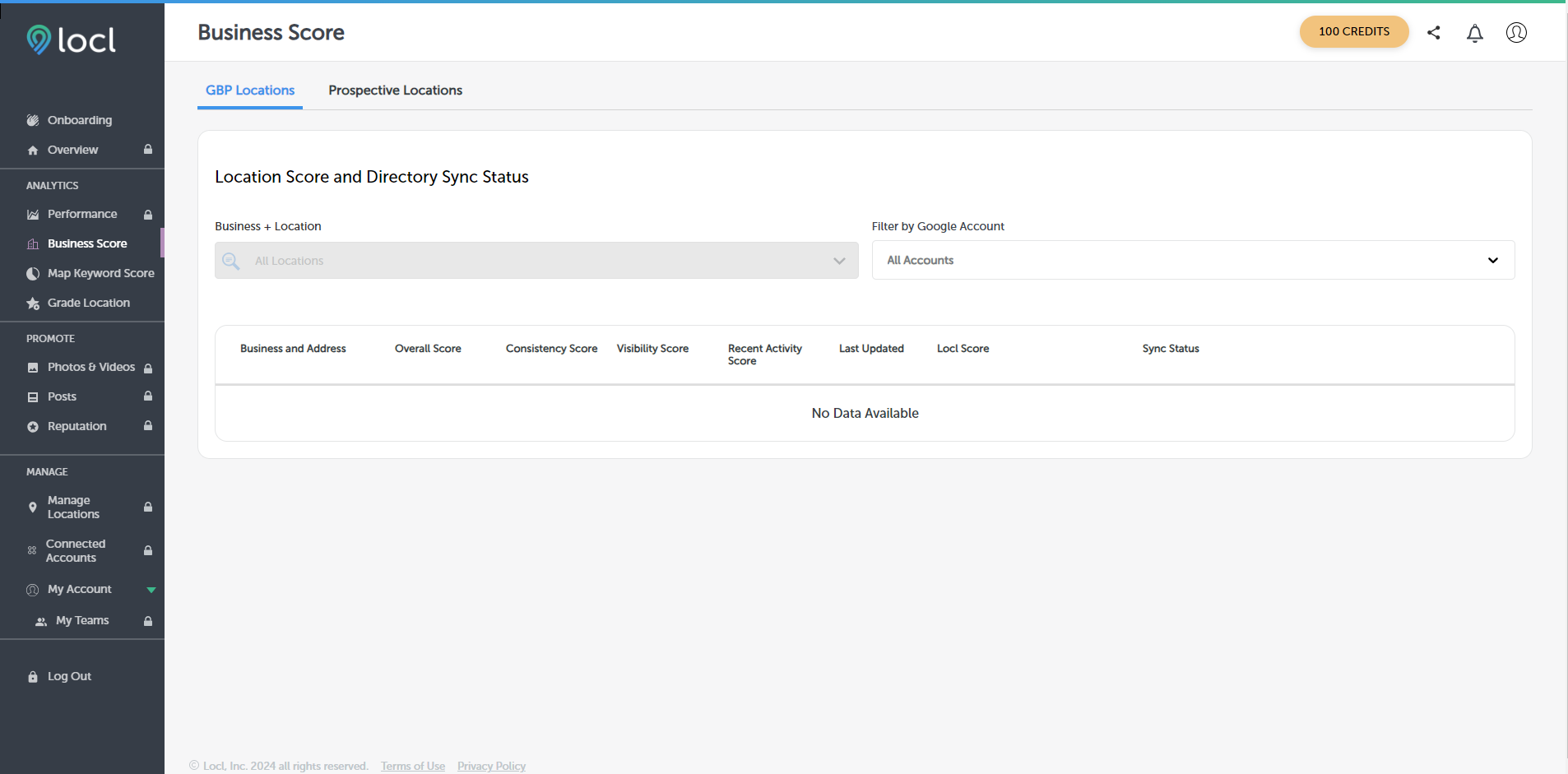
After selecting the “Locl Score” section, you will be directed to a page displaying your business score. If you don’t have a score yet, click on the “Prospective Location” tab, situated near the top of the page, just below the “Locl Score” title.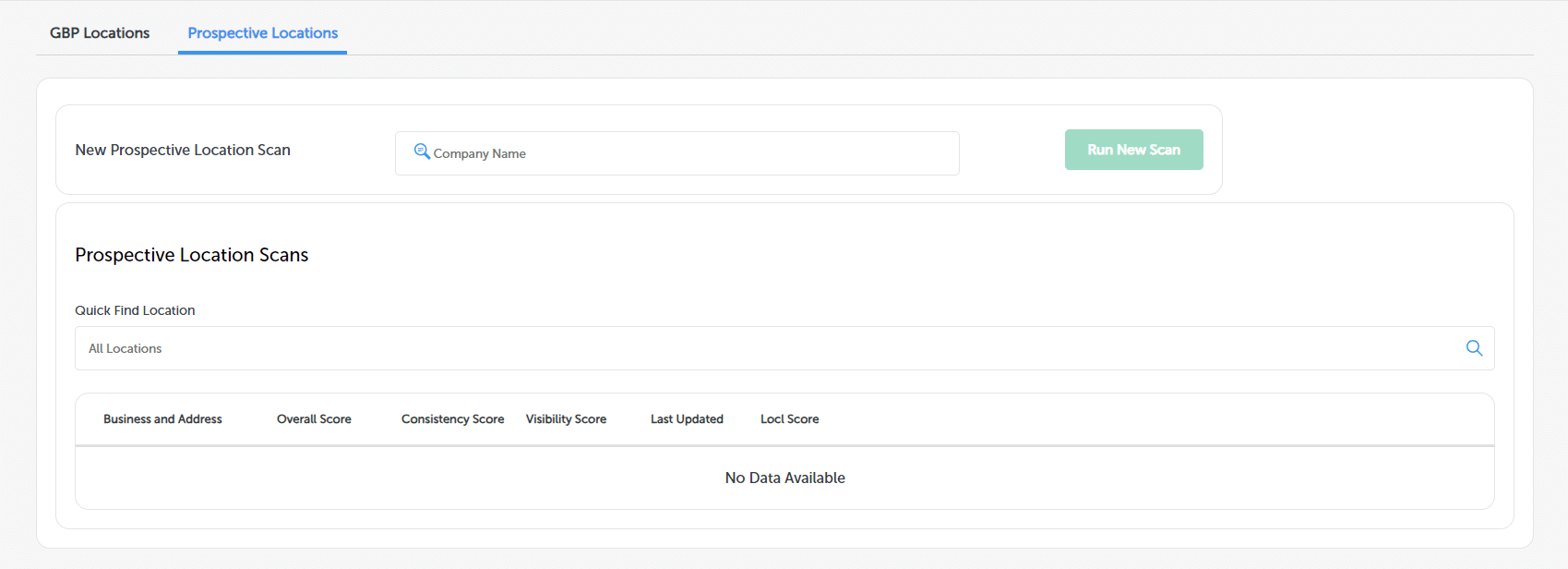
Upon accessing the “Prospective Locations” section, initiate a new scan to generate a Locl Score. Please note that this process requires 100 credits.
