How to manage notifications
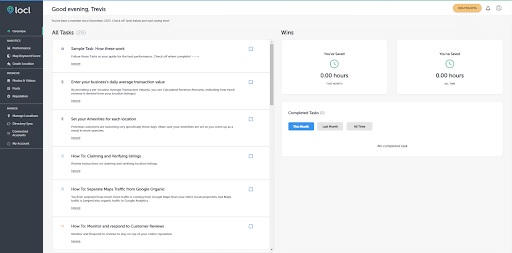
To access and personalize your account settings, please begin by navigating to the ‘My Account’ tab, which is conveniently located beneath the ‘Connected Accounts’ section on the left side of the overview page. Upon selecting the ‘My Account’ tab, you will be directed to a dedicated page where you have the opportunity to update your personal information.
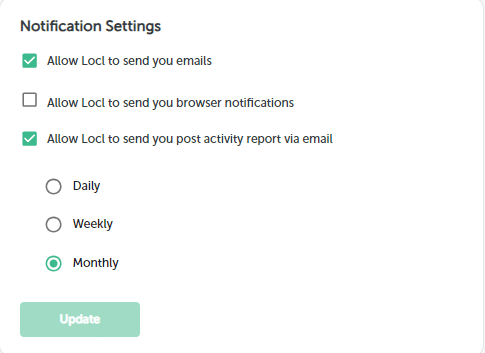
In the upper right corner of this page, you will find the ‘Notification Settings’ box. This feature allows you to tailor your notification preferences to suit your needs. Additionally, this section provides the flexibility to adjust the frequency at which you receive activity reports, ensuring that you stay informed in a manner that best aligns with your preferences

