How to post and edit google offers
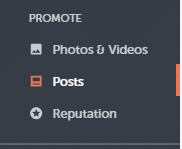
To post or edit a Google offer, please proceed to the “Posts” section found on your dashboard. You’ll find it conveniently positioned towards the middle-left area.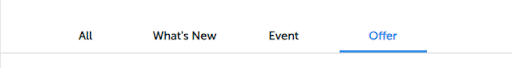
After selecting “Posts,” you will be directed to a new page that displays all of your existing posts, offers, and events. To post or edit an offer, click on the “Offers” tab. This action will take you to a page showcasing all your current offers. To introduce a new offer, simply click on the green “Add Post+” button located at the upper right corner of the page.

To edit an offer, navigate to the specific offer you wish to modify. Near the center of the offer, you will find a blue “Edit post” link. Click on this link, and you will be taken to a new page where you can make changes to your offer as needed.
