How to run a report
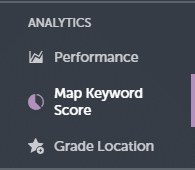
To generate a report, please direct your attention to the “Map Keyword Score” section, which you will find towards the upper-left area of your dashboard. Selecting this section will initiate the reporting process
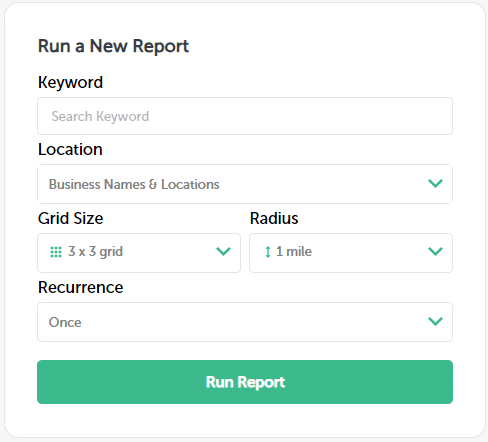
After clicking on the “Map Keyword Score” section, you will be directed to a new page where you can specify the criteria for your report. Once you have entered all the necessary details, simply click on the green ‘Run Report’ button to proceed. Please note that this action will utilize 100 credits from your account.

