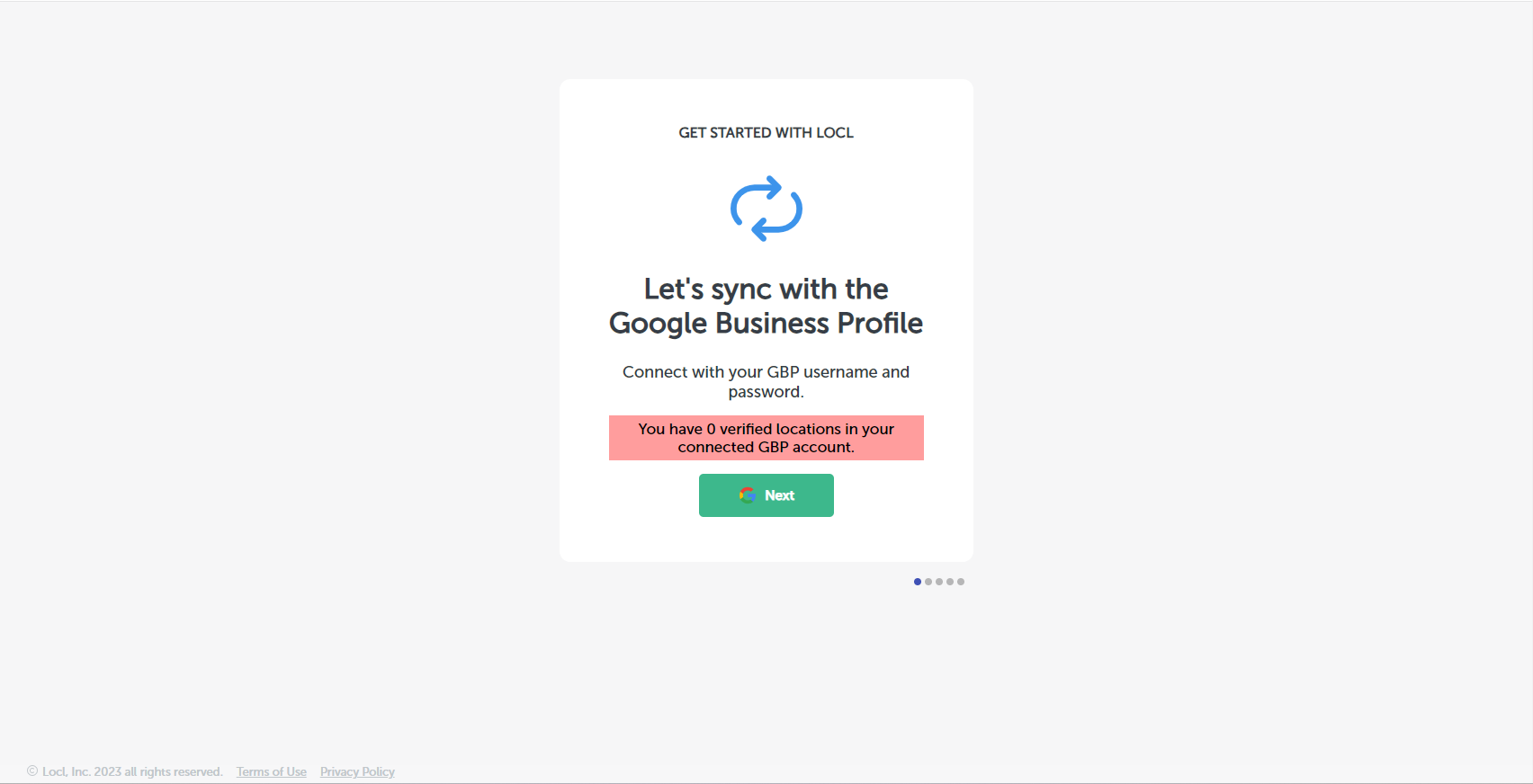How to start a trial with Locl
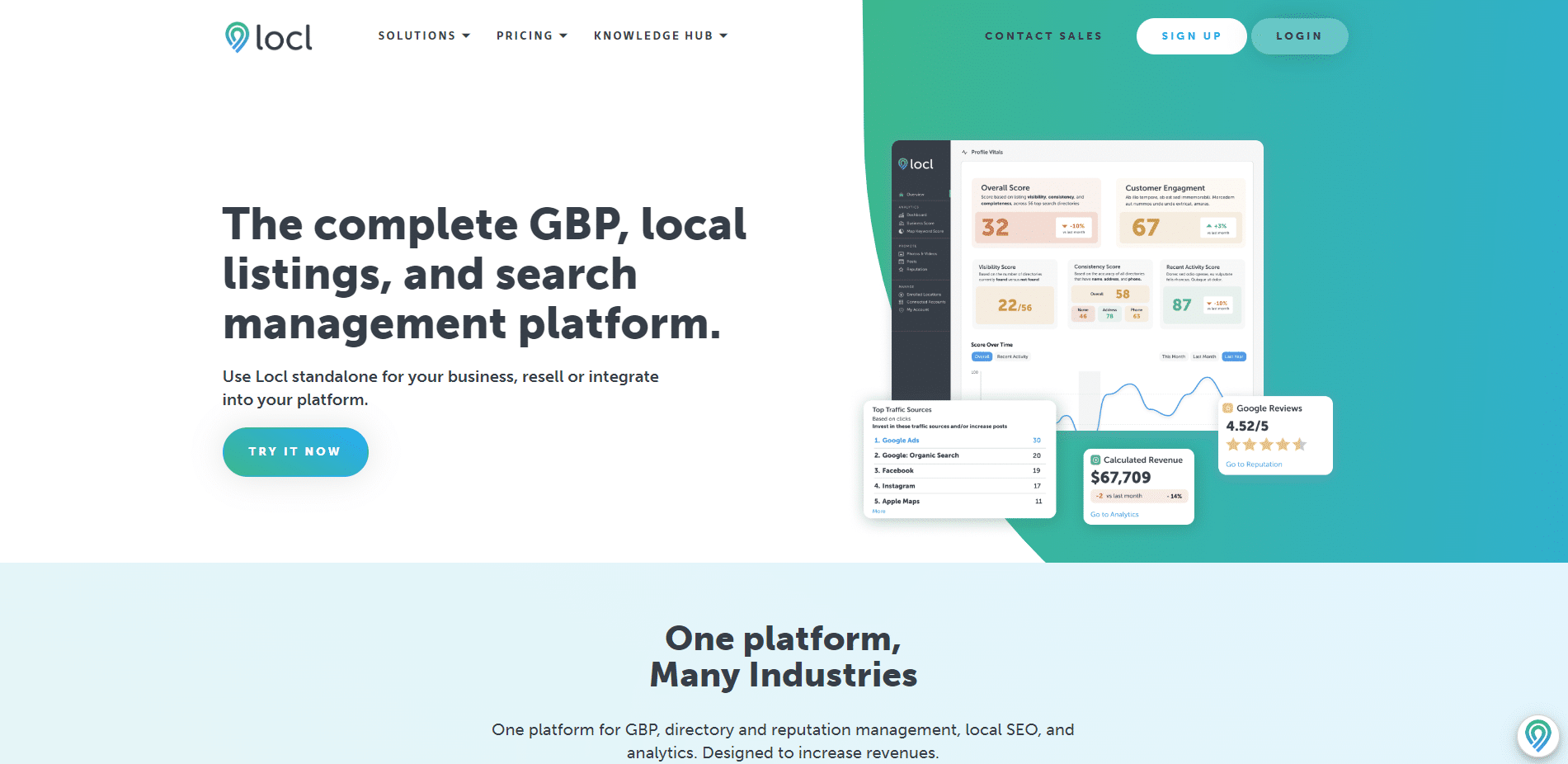 If you’re interested in starting a trial, we warmly invite you to visit our homepage. Once there, you’ll notice a ‘Sign Up’ button located in the top right corner. Please feel free to click on it to begin your journey with us. We’re excited to have you on board!
If you’re interested in starting a trial, we warmly invite you to visit our homepage. Once there, you’ll notice a ‘Sign Up’ button located in the top right corner. Please feel free to click on it to begin your journey with us. We’re excited to have you on board!
Upon clicking the ‘Sign Up’ button, you will be directed to a page where you can enter your email address and create a password for your account. Following this, you will be taken to another page where you have the opportunity to enter your company’s name.
Next, you will be guided to a new page where you can enter your first and last name. Following this step, you’ll be directed to a page to input your phone number. Once these steps are completed, you will be prompted to authorize Locl to access your Google Business Profile. A 14-day free trial awaits you! We’re excited to offer you this opportunity to explore all the features and benefits our service has to offer.