How to unlink your gbp
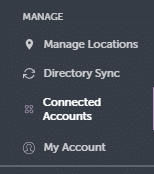 To disconnect your GBP account, please proceed to the ‘Connected Accounts’ section, which can be found towards the lower left corner of your dashboard. Once you’re in that section, you’ll be directed to a new page displaying all your current GBP accounts
To disconnect your GBP account, please proceed to the ‘Connected Accounts’ section, which can be found towards the lower left corner of your dashboard. Once you’re in that section, you’ll be directed to a new page displaying all your current GBP accounts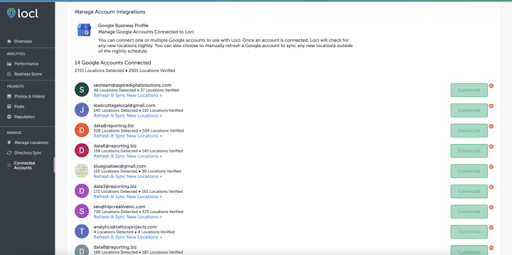
To disconnect an account, simply click the red “X” adjacent to the green “Connected” button.

