How to update attributes and services
To update attributes and services, please navigate to the ‘Manage Locations’ tab found on the lower left side of our dashboard.
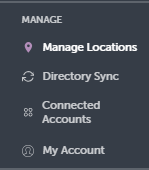
After entering the ‘Manage Locations’ section, you’ll be presented with a list of all your locations. To update the attributes and services for a particular location, simply click on the green ‘Edit’ button corresponding to the location you wish to update.
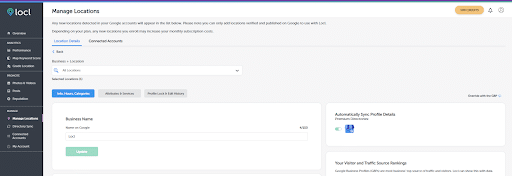
You will be directed to a new page where you can update your business information, hours, and category. Please click on the button labeled ‘Attributes and Services’ to proceed. After clicking, you’ll be taken to another page where you can make updates to your attributes and services as needed.
