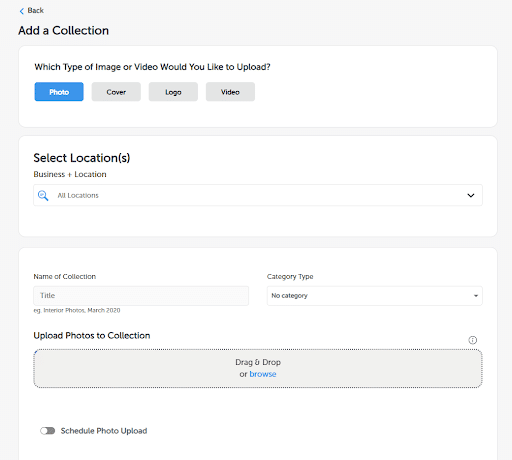How to use photos or videos from collections
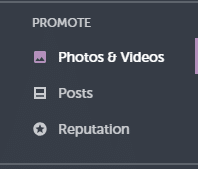
To begin utilizing the photo and video collection feature, simply navigate to the ‘Photos and Videos’ section of your dashboard. This section is conveniently situated near the middle left, providing easy access for managing and uploading your visual content.
Once you access the ‘Photos and Videos’ section, you will be directed to a page displaying all of your uploaded collections. On this page, you also have the options to delete existing collections or edit them as needed, allowing for flexible management of your visual content.
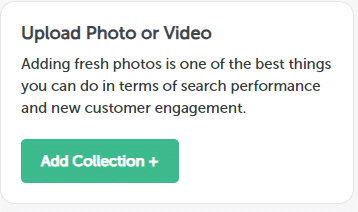
To add a new collection, simply click on the green ‘Add Collection’ button. This will take you to a page where you can create and customize your own collection of photos and videos, tailoring it to best represent your business or project.