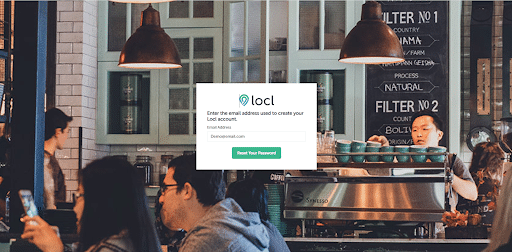I forgot my password
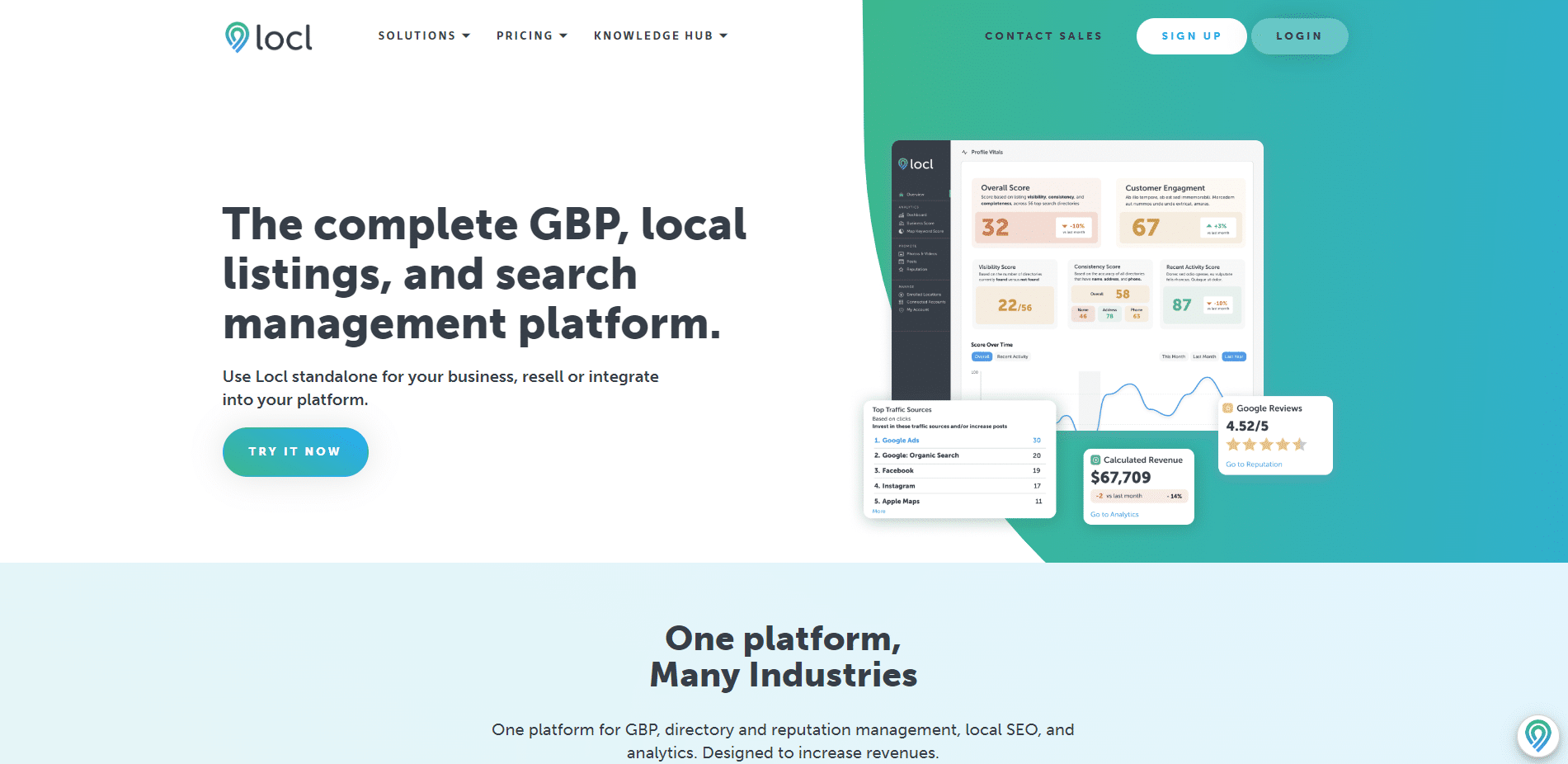
If you’ve forgotten your password, please visit the Locl homepage. Once there, kindly click on the ‘LogIn’ button to proceed with resetting your password. You will be redirected to the login page. There, please click on the green button labeled ‘Sign In’ to continue.
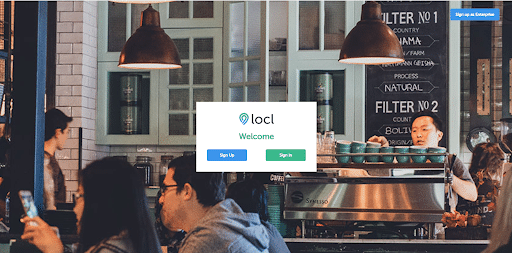
Next, please click on the ‘Forgot Password’ link.
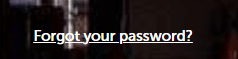
You will then be directed to a page where you can enter your email address. After entering your email, simply click the green ‘Reset Password’ button. This action will trigger an email to be sent to you with clear instructions on how to reset your password.