Posting to one location or multiple locations
Effortlessly managing posts for a single location or multiple sites is incredibly straightforward. To start, kindly navigate to the ‘Posts’ section, which is conveniently located in the central right area of your dashboard.
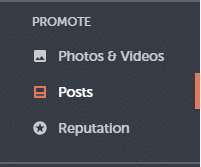
Upon navigating to the ‘Posts’ section, you will be directed to a new page displaying all your past and present posts across various locations. To create a new post for one or multiple locations, simply click on the green ‘Add Post’ button.
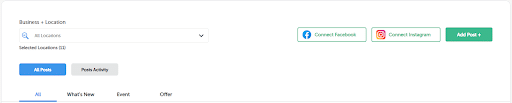
Once you click the ‘Add Post’ button, you’ll be taken to a page designed for creating a new post. Here, you can select the specific location or multiple locations where you wish to publish your post. At the top of this page, there’s a search bar that also functions as a dropdown menu, listing all your locations. Simply click on the location(s) you intend to target. You’ll know a location is selected when the box next to its name is highlighted in blue and marked with a checkmark.
