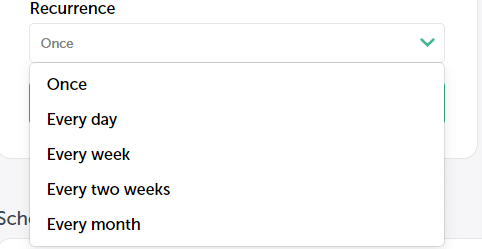Recurring reports
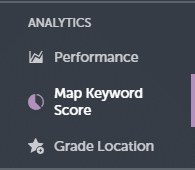 To schedule and run recurring reports, please locate the “Map Keyword Score” section positioned near the top left corner of your dashboard. Once you find it, click to proceed. This feature enables you to automate the reporting process according to your preferred timeline.
To schedule and run recurring reports, please locate the “Map Keyword Score” section positioned near the top left corner of your dashboard. Once you find it, click to proceed. This feature enables you to automate the reporting process according to your preferred timeline.
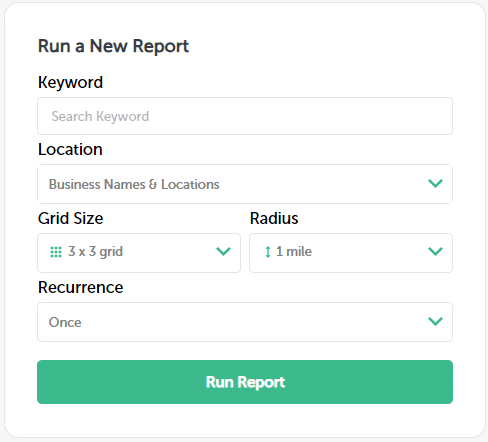
Upon selection, you will be directed to a page dedicated to report management. For setting up recurring reports, look for the option labeled “Recurrence” and click the checkbox underneath the title. This action will enable you to configure the frequency and parameters of your automated reports.