Upgrading from a trial
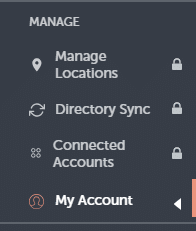
If you’re ready to upgrade from a trial to a premium account, you can easily do this by navigating to the ‘My Account’ tab. You’ll find this tab conveniently located near the bottom left of the dashboard.
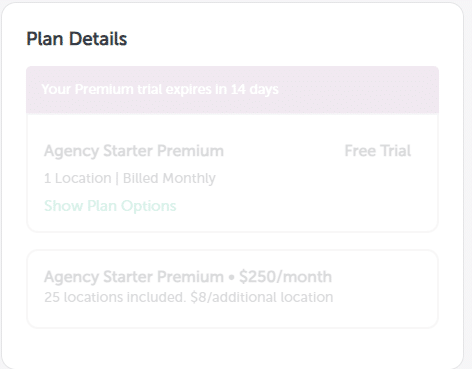
After clicking on the ‘My Account’ tab, you’ll be directed to a new page displaying your personal information, along with an option to update your password. Additionally, in the top right corner of this page, you’ll find a section titled ‘Plan Details’. Here, you can explore and select a subscription plan that best suits your needs.
