Viewing Top search terms
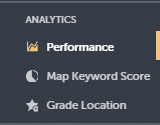 To discover the top search terms associated with your location or multiple locations, kindly navigate to the ‘Performance’ tab, which you’ll find conveniently positioned near the top left of your dashboard. Simply click on it to proceed.
To discover the top search terms associated with your location or multiple locations, kindly navigate to the ‘Performance’ tab, which you’ll find conveniently positioned near the top left of your dashboard. Simply click on it to proceed.
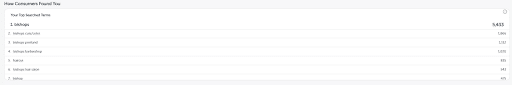
Please scroll down the page until you encounter the section titled “How Consumers Found You.” In this area, you will find a list detailing the search terms consumers used to find your business, arranged in order of frequency with the most searched term at the top and the least at the bottom. Adjacent to each term, on the right side, you’ll see the number of searches it received. It’s important to note that the Searches metric is refreshed monthly, and updates may take up to five days to be reflected in your report.

