How to add special hours and holidays
To begin updating your business details in Locl, please first navigate to the ‘Manage Location’ section. Once there, you will find a green ‘Edit’ button to the left of the location you would like to edit, when clicked it will redirect you to a new page.
![]()
On this page, you will have the opportunity to update various aspects of your business information. This includes changing your business name and description. Additionally, you will find a designated area displaying your current business hours, where you can make any necessary adjustments to reflect your most up-to-date operating times. 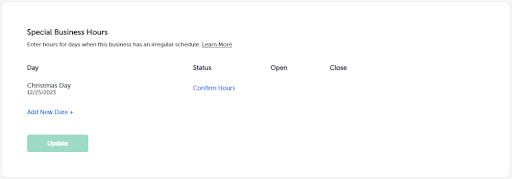
Directly below, you’ll find a section labeled ‘Special Business Hours.’ This area is designated for you to conveniently add any exceptional hours of operation, such as those for holidays or special events, ensuring your customers stay informed about when they can visit your business during these specific times.
