Google My Business (GMB) attributes are display batches that provide relevant information about your business and give it a chance to show up in search results on Google. However, Google My Business is not a user-friendly platform, and setting attributes has not been so easy, especially with multi-location businesses. Here’s how Locl removes the mysteries of GMB attributes and helps businesses win in this digital space!
RELATED: How to Add a Black-Owned Business Attribute to Your Google Maps
In this article:
Own GMB Attributes With Locl
Setting GMB Attributes Is Not That Easy?

Attributes in a Google My Business profile are snippets of information that quickly provide details on a business and allow customers to make informed decisions about where to visit.
If you follow the traditional way, here is a little instruction from Google:
- Sign in to Google My Business.
- Click “Info” on the left panel
- Find “From the business” and click “Edit”
- Scroll through the available options of attributes and select
- Click “Apply”
While it may sound simple, Google My Business is not that user-friendly, especially with multi-pin businesses.
Often, it means scrolling through a bunch of options and not even know what to do; for multi-location businesses, you will have to update each business listing at a time, which is impossible when you have 1000+ locations; or you don’t have total control over your attributes as some of them are dependent on the input from customers who visit your business.
How Locl Removes The Mysteries
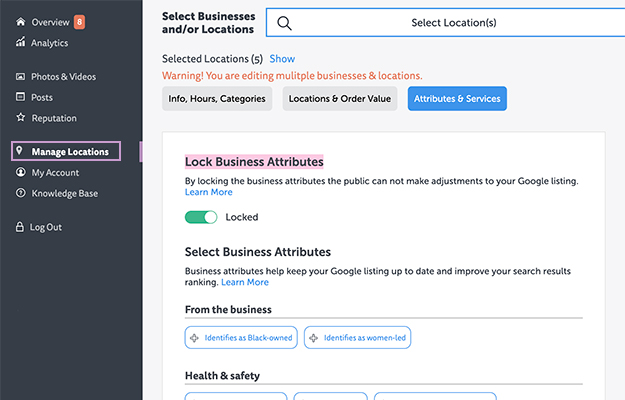
Locl helps businesses succeed on Google – a space where most of your customers are already. The tool removes the mysteries of GMB attributes and makes it way easier for businesses, especially multi-location ones.
RELATED: Drive Business Online With Locl (WEBINAR)
User-Friendly
While Locl’s icons boast not much difference, the way it presents the options is much more user-friendly. To get started, click “Manage Locations” on the left panel. Then click “Attributes & Services” on the main screen. From there, you can choose the attributes that are nicely presented in the following sections:
- From The Business: Identifies as Black-owned, Identifies as veteran-led, etc.
- Service options: Online appointments, Onsite services, etc.
- Health & safety: Appointment required, Mask required, Temperature check required, etc.
- Accessibility: Wheelchair accessible entrance, Wheelchair accessible restroom, etc.
Select your attributes and click “Update.”
Tip:
- Some attributes are only available in certain countries or regions or to specific categories of businesses.
- In the meantime, health and safety attributes are critical factors, given some health and safety protocols that are in effect.
- You can also enter your URLs for appointment links. In the “Place page URLs” section, paste or type in your URLs.
Group Your Locations
Unlike Google, Locl allows you to add or update GMB attributes across your locations.
In “Manage Locations,” check the search bar “Select Businesses and/or Locations.” Here you can see a drop-out menu with all of your locations. “Select All,” “Clear All,” update a couple or just one location at a time is now up to you. You don’t need extra hours to check and change or hire someone. Just check and uncheck.
Lock Your Attributes
As you may know, many attributes rely on input from customers who visit your business. Sadly enough, you cannot make changes to these GMB attributes; and your fate is entirely in your customers’ hands.
Locl takes it to the next level with the “Lock Business Attributes” feature. Below the “Select Businesses and/or Locations” search bar, you can choose to lock or unlock your GMB attributes by clicking the switch button.
By locking your GMB attributes, the public cannot make adjustments to your listing; you now have total control over your online presence.
While GMB attributes present great opportunities for businesses to optimize their online presence, they usually create more complexity and confusion. Locl removes those mysteries and helps users gain total control over their listings in a more straightforward and performance-driven way.
Setting GMB attributes has never been so easy with Locl. Get started for FREE with Locl’s Basics. It takes just a few minutes. No credit card required!
UP NEXT:


