Your Listing Get Suspended
The complaints we hear all the time are “without cause” or “suspended for no reason.” However, if you dig a little deeper, most listings get suspended because they have violated Google My Business’ Terms of Service (TOS).
Some common reasons for suspension:
- Make too many changes to your listing at a time
- Display residential addresses on Business profiles
- Use the physical address for a virtual office.
Google My Business is not working | How to fix:
- Provide legitimate information about your business and check if it qualifies for a Business profile.
- Fill out a reinstatement request. (Don’t send more than one reinstatement request as Google needs time to review your request.)
- Wait for Google’s reply and correspond with its Support team until your issue is resolved.
RELATED: Why Your Google Listing Is More Important Than Your Social Presence
Reviews Were Left Unanswered
88% of consumers trust online reviews as much as personal recommendations. Good reviews build trust, and negative reviews damage your reputation.
If you believe the review is unjust, here’s how to deal with it:
- Flag the review as inappropriate.
- If it hasn’t been removed, contact Google My Business Support.
However, reviews can be neither good nor bad. They can be questions, suggestions for better services, opinions, or even misunderstandings. This is the chance for businesses to connect and let customers know that their voices are heard.
Yet, multi-location businesses sometimes let their reviews unanswered due to the vast number of reviews across their multiple listings. If they scroll down to respond to every single review, that’s time-consuming and impossible for small teams. And no matter how meticulous it might be, they will eventually miss out on some of the reviews, here and there.
Google My Business is not working | Pro tip:
If you own a business with 100 to 1000+ locations and suffer from this, check out Locl. Just a few clicks and the tool will quickly identify new and unanswered reviews across your multiple locations, saving you hours and dollars. And best of all, it ensures your customers’ voice is heard and maintains your online reputation.
RELATED: How To Get Google Reviews (5 Ways)
Your Google Posts Are Rejected
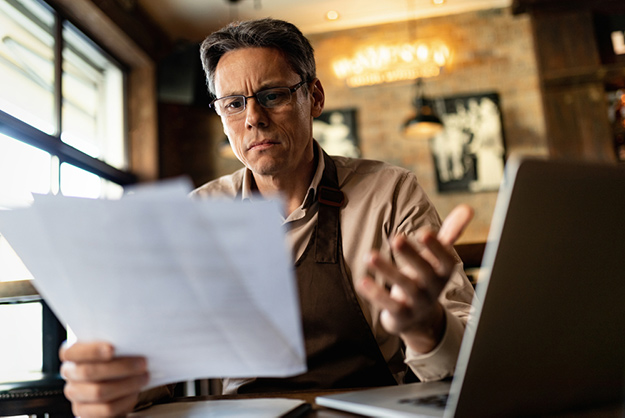
Every once in a while, a Google My Business post will be rejected. If that happens, you will see a red “Rejected” notice.
Typically, Google posts get dinged because your photos might have violated the policies from Google or because your content covered “sensitive” topics.
Sometimes, it is a specific word that triggers rejection. The word may appear benign (to you), but it indeed has a place on Google’s blacklist.
Google My Business is not working | How to fix:
- Try re-wording to a more generic and neutral copy
- Don’t include any sensitive words or images
- Leave your phone numbers or URLs out of the post
- Study Google’s Posts content policy carefully
Want to edit, schedule, or repost social content directly on your Google My Business account in a few clicks? Check out here.
Google My Business is not working for you? Reach out to Google My Business Support via their support form for further inquiries. Please be patient, as things might take a bit longer than usual during these uncertainties. If you want a reliable, long-term solution, try out Locl. The tool is designed to optimize Google My Business management and drive performance for multi-location businesses with proven metrics and step-by-step guidelines.
Have trouble managing your Google My Business listing? Let Locl know how we can help! Leave your contact here. We will get the conversation started. You can also try Locl’s Basics for FREE.

